We’ve always watched videos on YouTube, whether it’s a movie trailer, an album, or a short film. It has developed as a source of information as well as entertainment; you can find videos on YouTube about everything and anything.
Watched YouTube Videos
There must be some videos that you would like to see on a regular basis among the many available. However, the only way to view them is on YouTube, which causes buffering, commercials, and other annoying pop-ups.
How about a way where you can download YouTube videos and watch them anytime and anywhere? Let’s find out…
Most people ask how to download YouTube videos without any software, and y2mate.com is the best website to do so.
Video Download Quality
You can convert and download video from YouTube, Facebook, Video, Dailymotion, Youku, and other sites to Mp3, Mp4 in HD quality with Y2mate. All video formats are supported by Y2mate, including MP4, M4V, 3GP, WMV, FLV, MO, MP3, WEBM, and others. Thousands of videos can be downloaded for free from YouTube and other websites.
- Features
- Unlimited downloads and always free
- High-speed video converter
- No registration required
- Support downloading with all formats
How to Download YouTube Videos Without Software
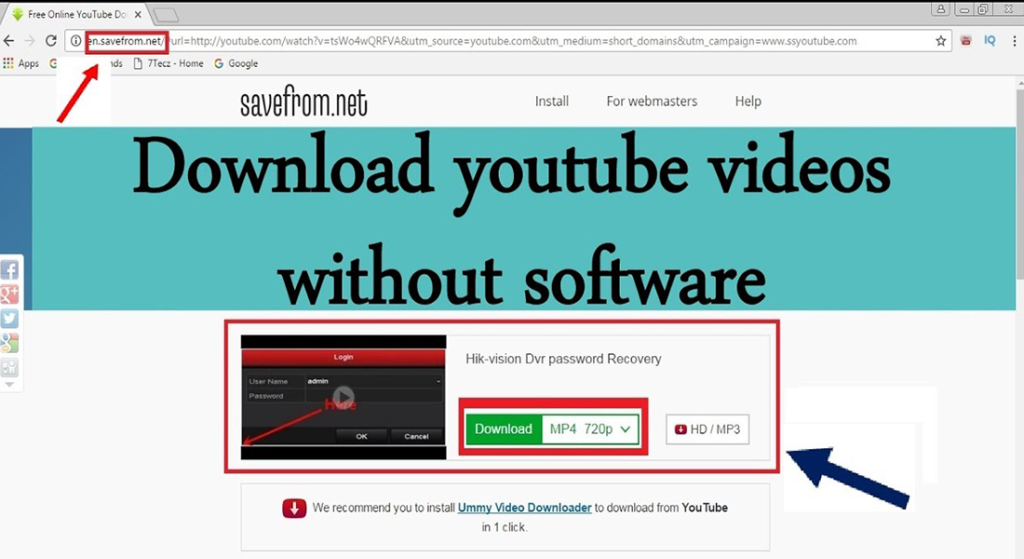
1. Type in the name of the video you want to convert or paste the connection directly into the search box.
2. To begin the conversion process, click the “Start” button.
3. Click the “Open” button after selecting the video/audio file you want to download.
Another way to Download YouTube Videos without any software
To download videos and mp3 files from YouTube faster, add “pp” after the word “YouTube” in the link.
When you’re unable to download video directly to your device, please follow the instructions below:
Step1: Select the format you want and click “Download” button.
Step2: In new window, press “CTRL + S” to save video OR right click to video, then select “Save as Video”.

