For many of us, the Internet is Google, and Google is the Internet. You already use Google every day, but you may not be aware of some of the secret Google tricks, fun searches, and games that it has hidden beneath its vast layers of data.
Contents
10 Cool Google Tricks That You’d Love to Know
You might be wondering what these gimmicks are for. To that, I would simply reply that it is purely recreational. It’s something you can show your mates to inspire them and demonstrate your geekiness.
In reality, when I showed one of my friends these tips, he was awed and inquired as to how I learned about them. So, in order to share all of this fun stuff with you, I went out and found all of the tricks and made a list. Here’s how it goes:
Best Google Fun Tricks List
1. Do a barrel roll
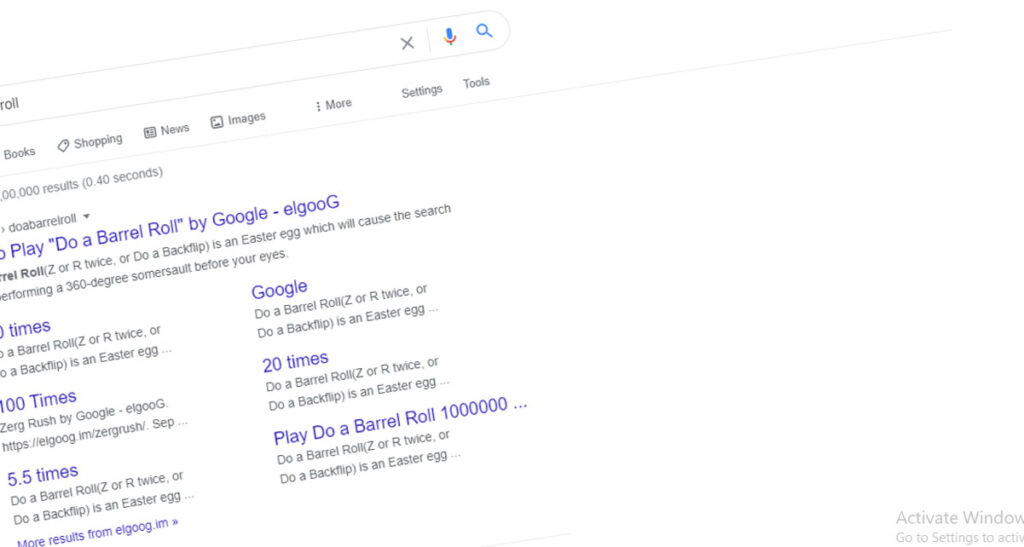
Simply asking Google to do a barrel roll is one of the most popular fun Google tricks. To see the magic, go to Google and type “do a barrel roll” into the search window. The page will rotate twice before returning to its previous location. Please take a look at it.
2. Atari Breakout
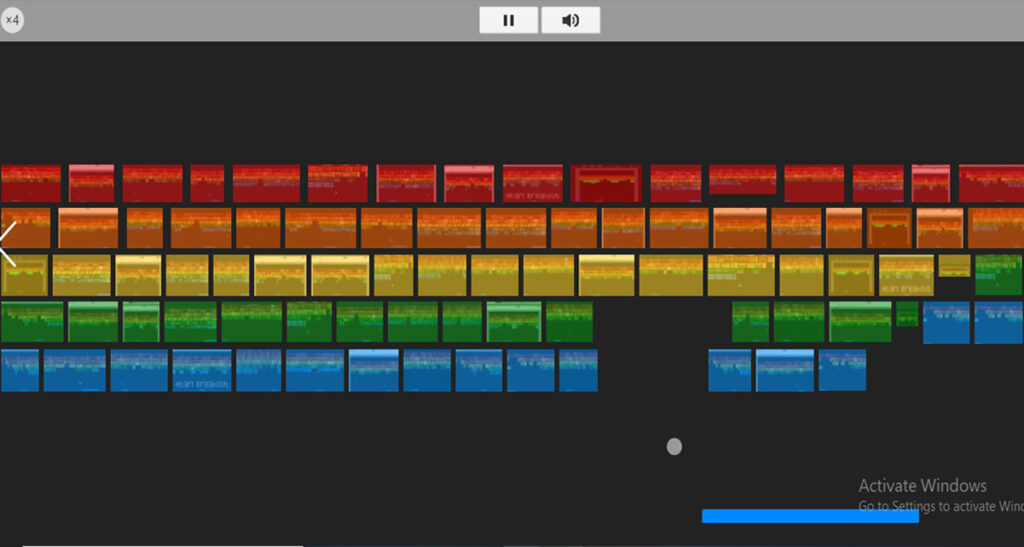
Hundreds of variants of the board game exist, but no one can ever forget the original Atari Breakout experience from the 1990s. Don’t miss out on this opportunity if you’ve never had it before.
Go to Google images and type “Atari Breakout.” The images will be transformed into blocks that can be used to play the classic game. Let me know what your highest score is in the comments section below.
3. Askew
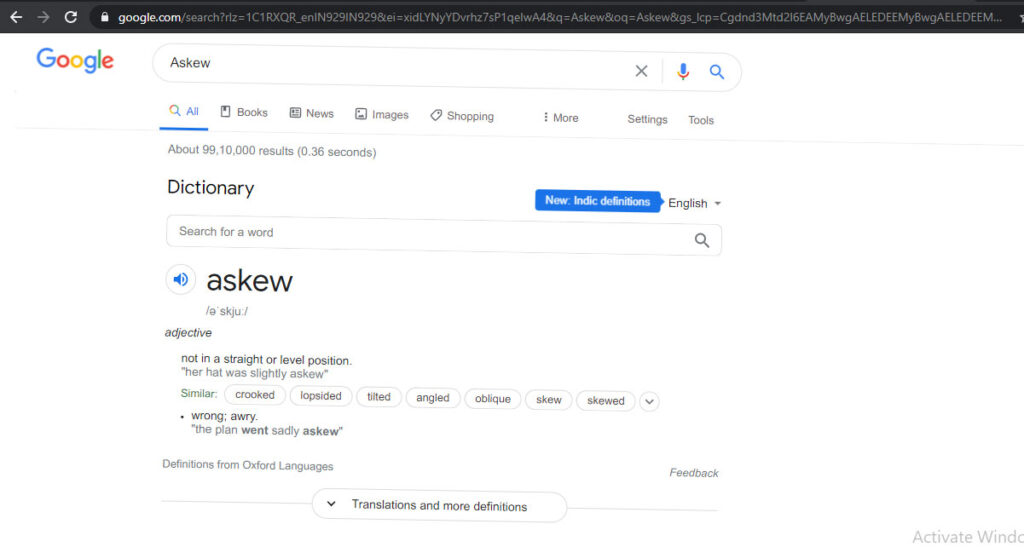
Another one of Google’s humorous tricks is Askew. To see if your page tilts a little, type “Askew” into the Google search bar. This may not be as entertaining as some of Google’s other amusing tricks, but it’s cool to see the world’s most popular search engine tilting a little on your screen.
4. Recursion

“To understand recursion, you first must understand recursion.” This Google trick is for the IT experts out there.
If you Google “recursion,” you’ll get stuck in an infinite loop that looks a lot like recursion. The word “recursion” refers to the act of repeating something. When searching for recursion, Google will show “did you mean recursion?” Again, it’s a Google prank for all the geeks who know what recursion is in the first place.
5. Google Gravity
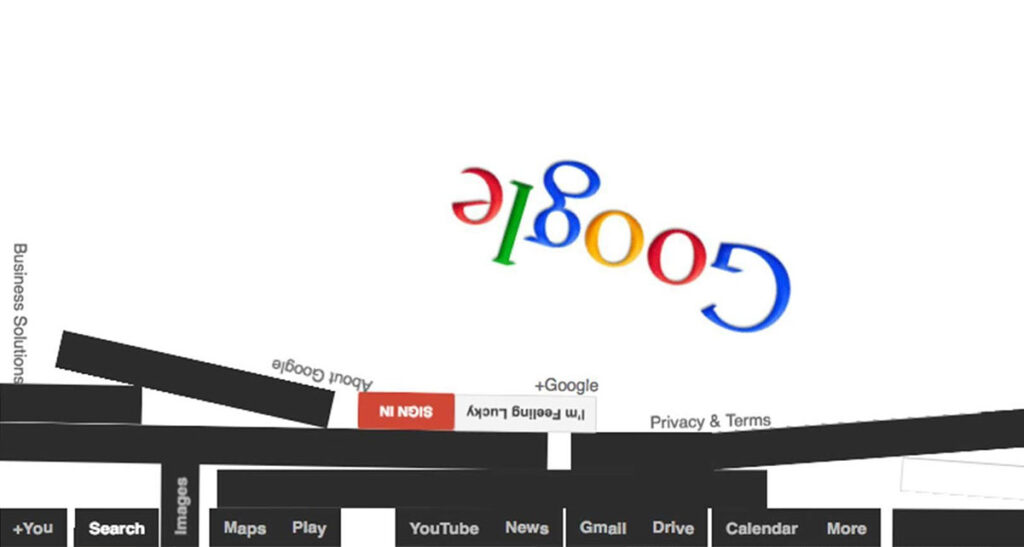
Also on the Google homepage, Gravity functions in incredible ways. Here’s how to bring Google to its knees once and for all.
On the homepage, type in “Google Gravity” and then press the “I’m feeling lucky” button. It will take you to one of Google’s fun campaigns, “Google Gravity.” Hi-Res performed a Chrome Experiment.
Many users are ignorant that the Gravity trick is simply a Google interactive search. Finding the menus, on the other hand, maybe a moment process.
6. Thanos

This innovative Google trick is sure to delight Marvel fans everywhere. Jump to Marvel’s supervillain biography on the right-hand side of the page by searching for “Thanos” on Google.
Now, just below Google Images, click the “Gauntlet” icon to see Google disintegrate its page listings.
7. Anagram

This is one of those classic dad jokes that aren’t really funny but always make you laugh. So, here’s a Google Developer example.
Google asks if you meant “Nag A Ram” when you search for the word “Anagram.” It’s just a made-up word that’s basically an anagram of the word “Anagram,” get it?
8. Zerg Rush
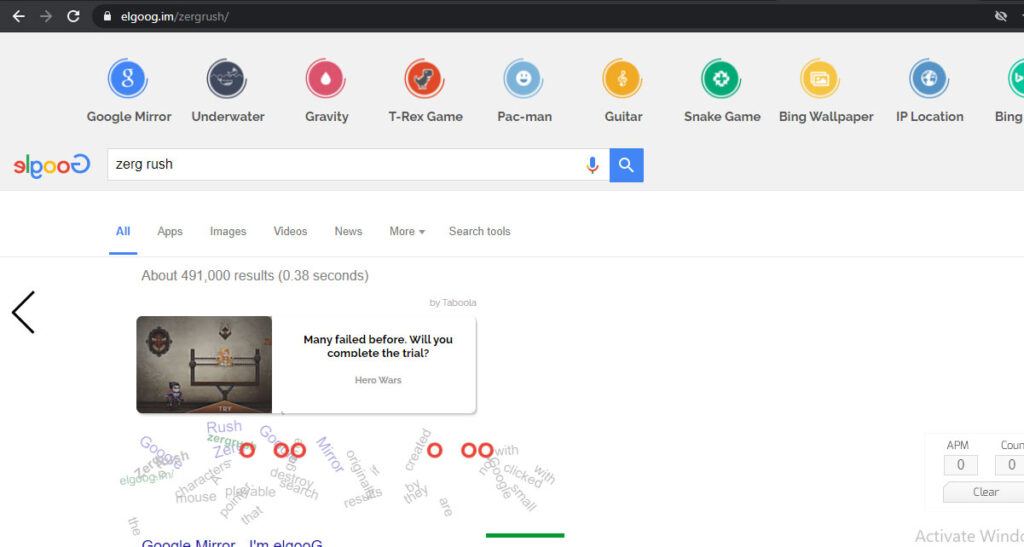
Though Zerg Rush appears to have vanished, the cool Google search can still be found on ElgooG, a Google mirror created by the All Too Flat.
When you type “zerg rush” with ElgooG, multiple “o’s” begin to fall off the search bar, slowly devouring the entire column and leaving nothing behind. It’s fun to see.
Alternatively, after typing “Zerg Rush” into the Google search bar, press “I am feeling lucky” to activate the secret Google trick.
9. Google Sky

Another cool Google trick is Google Sky, which allows users to travel through space. Google sky allows you to see celestial phenomena such as stars, constellations, galaxies, planets, and the Earth’s moon.
10. Bonus Hidden Google Trick [F.R.I.E.N.D.S Lovers]
Google is celebrating the 25th anniversary of the classic sitcom “Friends.” This would be perfect for a list of interesting stuff to Google if I ever make one.
To activate the Easter egg, simply search for any sitcom character’s name followed by the word “friends.” For example,
if you search for “Ross Friends” or “Monica Friends,” a different icon for each character may appear on the right side of the desktop. You’ll be able to see it easily on a smartphone. To see the magic, simply click on the icon:

